by
Laura Huff
| Aug 17, 2015
Having trouble understanding all the new social media language? It can be tough to remember which words go with each site. Here is our Social Media Cheat Sheet to help with your questions. Below we have some short explanations to further define these words and how they are used.
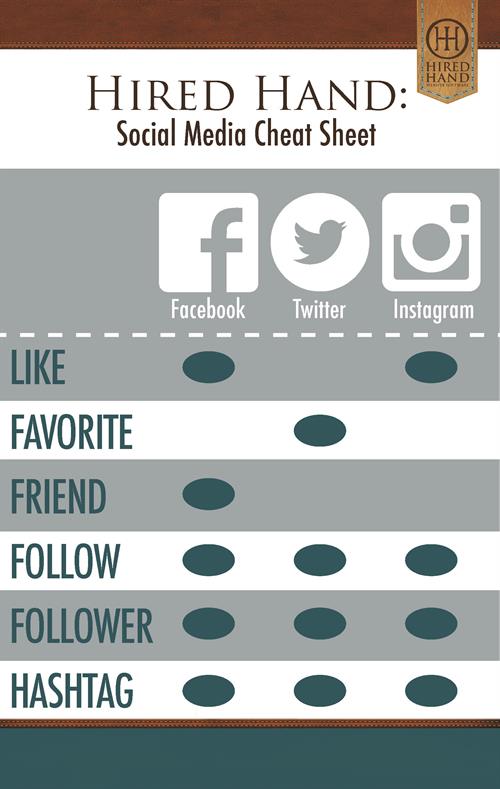 Like:
Like:
Facebook and Instagram have "Like" as an option on almost any post. It is pretty self-explanatory, just click the heart icon on Instagram, or hit "Like" on Facebook. You can also "Like" Facebook Pages to see their updates and posts on your News Feed. Instagram allows to go back and view all the posts you have liked. This option is under your profile and settings.
Favorite:
Favorite is just on Twitter and is similar to Liking on Facebook and Instagram. You can see all the posts you have favorites in the past on your Twitter profile in their own feed.
Friend:
Facebook uses Friends to connect you with others. You then follow their posts on your News Feed, can see more of their profile and are able to post on their wall. To add friends, go to their profile page and select Add Friend.
Follow:
On Instagram and Twitter, you FOLLOW others in order to have their posts on your news feed. On Facebook, you automatically follow your friends and any pages that you like. You can also turn Follow on in your settings to follow someone who is not your friend. You then will see only the posts they share with the public.
Follower:
Twitter Followers are those who have opted to receive all of your posts on their News Feed for easy viewing and updates. This is the same on Instagram.
Hashtag:
Hashtags are available on all three of these social media sites. By using the pound symbol before a word, your post is then associated with others that also have that hashtag. These hashtags can then be searched for posts about specific ideas. For example, #WhitetailDeer would be seen by someone searching for posts with that hashtag in them, along with many other posts containing that same tag.
Remember, we are here to help! If you have questions about using social media for your ranch, contact us.
Resources:
https://www.facebook.com/help/
https://support.twitter.com